Computer hardware and software are two essential elements of any computer system. Hardware refers to the physical components of a computer, such as a processor, motherboard, and graphics card. On the other hand, software refers to the programs that run on a computer and make it function. This article provides an overview of what hardware and software are and examples.
Definition of computer hardware:
Computer hardware refers to the physical components of a computer responsible for carrying out the instructions of a software program. These physical components can include the central processing unit (CPU), memory, mouse, keyboard, hard desk, ram, printer, scanner, etc.
Definition of computer software:
Computer software, or simply software, collects data or computer instructions that tell the computer how to work. The software resides in the computer’s memory and controls the operation of the computer. Software is usually written in high-level programming languages that are easy for humans to use. However, the software can also be written in assembly language, which is more difficult for humans to use but results in faster execution by the computer.
Computers cannot do anything without software. The first program a computer runs is called the bootstrap program. This program initializes the computer’s hardware and starts up the operating system. The operating system provides basic functionality for running applications and managing files. Applications are what people use to do things with their computers. Applications may be stand-alone programs or parts of more extensive programs called software suites.
What is system software?
System software is a type of software that manages and controls computer hardware and its software. System software includes the operating system, which manages resources and provides a platform for running other applications, utilities, and device drivers. The system software also includes firmware, which offers basic functionality for devices such as network adapters, hard drives, and printers.
What is application software?
Application software, also known as apps, allows users to perform specific tasks on a computer or mobile device. Examples of common app categories include productivity, entertainment, and health and fitness.
Applications are typically purchased from app stores such as the Apple App Store or Google Play. They can also be downloaded for free or acquired through subscription-based models.
Most applications are designed for use on a specific platform, such as Windows PCs or Macs, Android devices, or iOS devices. However, many cross-platform applications can be used on multiple types of devices. The term app can also be used broadly to refer to applications, regardless of their specific nature. For example, “the app that you’re using now” could refer to an app specifically designed for use on Apple devices or any other type of application.
Types of computer hardware:
Computers have evolved over the years, and so have the hardware they use. Today, computers come in various shapes and sizes, with different processors and memory. This diversity of hardware means that other tasks can be performed more quickly or efficiently on different computers. Here are the different kinds of computer hardware:
1. CPUs
[su_button url=”https://amzn.to/38UNijt” style=”soft” background=”#efa72d” color=”#ffffff” size=”5″ center=”yes” radius=”round” icon=”icon: amazon” rel=”sponsored”]Buy on Amazon[/su_button]
The Central Processing Unit (CPU) is the main processing component in a computer. It is responsible for executing programs, handling data, and controlling all other computer components.
The CPU is a complex integrated circuit that contains millions of transistors. It typically consists of four parts: the arithmetic logic unit (ALU), the control unit (CU), the register file, and the memory management unit (MMU).
The ALU performs mathematical operations, while the CU controls program flow and memory access. The register file stores operands and results, and the MMU manages memory addresses and protection.
The CPU usually has an I/O bus and one or more ports for communicating with other devices. The most common port is the data port, which allows the CPU to communicate with devices attached to the computer via a peripheral device interface (PDI).
2.GPU
[su_button url=”https://amzn.to/3wROYU2″ style=”soft” background=”#efa72d” color=”#ffffff” size=”5″ center=”yes” radius=”round” icon=”icon: amazon” rel=”sponsored”]Buy on Amazon[/su_button]
A computer’s GPU is a graphics processing unit. It is a separate chip on the motherboard that handles all the graphics-related tasks, such as displaying images on the monitor and drawing text and shapes
. The GPU also helps with video playback and gaming. Some newer laptops have two GPUs for general computing tasks and one specifically for graphics processing. The GPU is the brain of a computer. It is responsible for all the graphics-related tasks, such as displaying images on the monitor and drawing text and shapes.
The GPU also helps with video playback and gaming. Some newer laptops have two GPUs, one for general computing tasks and one specifically for graphics processing.
3. RAM
[su_button url=”https://amzn.to/3NzILBG” style=”soft” background=”#efa72d” color=”#ffffff” size=”5″ center=”yes” radius=”round” icon=”icon: amazon” rel=”sponsored”]Buy on Amazon[/su_button]
Computer RAM, or Random Access Memory, is a key component in any computer. It is responsible for the computer’s short-term memory, which is where data and programs are stored when they are being used. When a computer is turned on, the BIOS loads the operating system into RAM so that it can be accessed quickly. RAM also stores temporary files and cookies while you are browsing the internet.
The amount of RAM in a computer determines how many programs can be run at once and how quickly they will run. If your computer doesn’t have enough RAM, it will use virtual memory stored on the hard drive. It can slow down your computer significantly.
Most computers come with between 2 and 8 GB of RAM, but laptops are now available with 16 or even 32 GB of RAM.
4. Hard drives
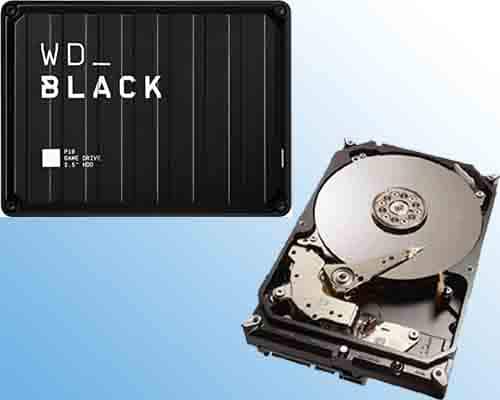
[su_button url=”https://amzn.to/3MT7vox” style=”soft” background=”#efa72d” color=”#ffffff” size=”5″ center=”yes” radius=”round” icon=”icon: amazon” rel=”sponsored”]Buy on Amazon[/su_button]
A computer hard drive (HDD) is a data storage device that uses magnetic disks to store data and information. The disks are placed inside a sealed and airtight container that spins at high speeds, allowing the read/write head on the arm to access any part of the disk. Hard drives are typically used to store large amounts of data that are not currently being used, such as music, videos, and photos.
HDDs have been in use since the 1950s when they were first introduced to store data for mainframe computers. In the early days, HDDs were expensive and tended to be quite large. Over time, however, the cost of HDDs has decreased, and their size has shrunk, making them more affordable and portable.
5. I/O ports

In computing, an input/output port (I/O port) is a connection point on a computer where peripherals can be plugged in. I/O ports usually come in sockets on the back of a computer or its motherboard. Modern computers usually have between two and four I/O ports, although some models may have more. Printers, scanners, and other devices that connect to a computer use its I/O ports.
The term “I/O port” can also refer to the software that enables the communication between a computer and its peripherals. This software is typically installed on the operating system and allows users to control how devices interact with their computers. For example, by using I/O port software, users can configure their printer to print documents automatically when they are created. They can also allow their printer to print just what they want when they want it.
“I O port” can also refer to the software that enables the communication between a computer and its peripherals.
6. NAND chips
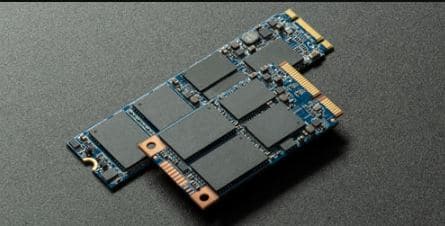
NAND chips are a type of computer chip used in various devices such as smartphones and tablets. They are also used in memory cards and USB drives. NAND chips are made up of transistors arranged in a grid pattern. This pattern allows the chip to store data even when it is not powered on.
7. ROM
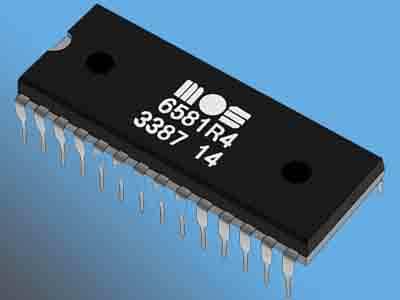
Computer ROM is a type of storage used to store data and programs. Unlike other forms of storage, ROM cannot be modified or erased. This makes it a perfect place to store information that needs to be accessed quickly and consistently.
The contents of ROM are typically burned into the chip at the time of manufacture. This can be done by various methods, such as using a laser to burn the desired information into the chip. Because of its permanent nature, ROM is typically used to store things like configuration data or code executed upon power-up.
8. Processor

[su_button url=”https://amzn.to/3Go3ypu” style=”soft” background=”#efa72d” color=”#ffffff” size=”5″ center=”yes” radius=”round” icon=”icon: amazon” rel=”sponsored”]Buy on Amazon[/su_button]
A computer processor, or CPU, is the brain of a computer. It performs the calculations that allow a computer to function, and it can be found in all computing devices, from smartphones to supercomputers. CPUs have come a long way since their invention in 1971, but they still perform the same basic task: Executing instructions at their core.
There are many different types of processors, but all processors share some standard features. They generally have a number of cores, the units that carry out the instructions. They also have a clock speed, which is how fast those cores can run. And finally, they have a cache, which is a small amount of memory that stores recently used data and instructions so that they can be accessed more quickly.
The type of processor in your computer will determine its performance.
9. Chipset

Computer chipsets are an integral component of any computer system. They act as a bridge between the processor and other devices in the computer, enabling data to be transferred between them. There are many different types of chipset, each designed for a specific type of computer.
The chipset is responsible for controlling all the communication between the different parts of the computer. It determines which ports are available, how much memory is available, and how fast data can be transferred between different components. The chipset also includes a number of specialized features that are unique to that particular type of computer.
The chipset is one of the most important components in a computer system and can significantly impact its performance. It’s important to choose a chipset compatible with the other components in your system. Otherwise, you may experience problems such as reduced performance or even complete system failure.
Types of computer software:
Computer software can be divided into two main categories: desktop software and web-based software.
Desktop software is installed on a computer’s hard drive and designed to be used by the user.
Web-based software, by contrast, is accessed through a web browser and is generally used by businesses or individuals who want to manage their accounts or work on their projects from anywhere in the world.
Here are examples of desktop software and web-based software.
Types of desktop software
Here is the most common type of desktop software:
1. Word processors
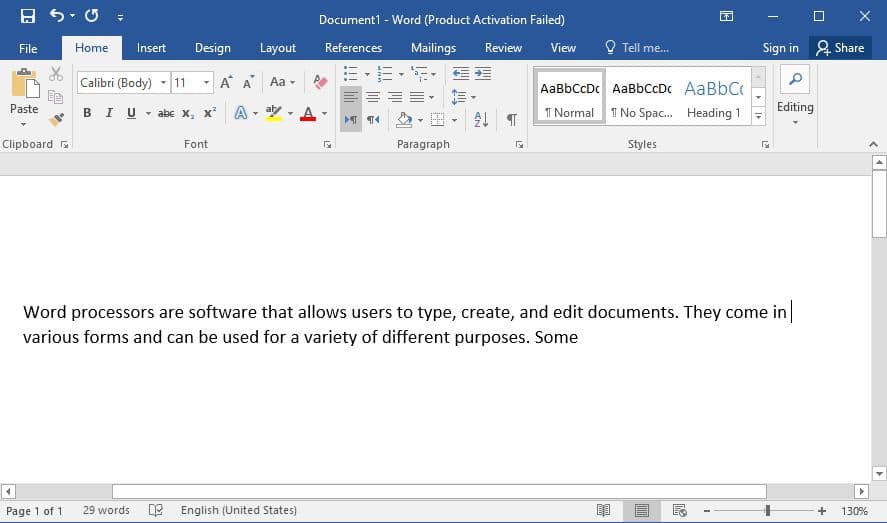
Word processors are software that allows users to type, create, and edit documents. They come in various forms and can be used for a variety of different purposes. Some common features of word processors include creating tables, inserting images and videos, tracking changes, and creating footnotes and endnotes. They also typically allow users to save their work in a number of different formats, including PDFs and Microsoft Word documents.
2. Spreadsheets
Spreadsheets software is a computer program that allows you to create and edit spreadsheets. Spreadsheets are grid-like documents where you can enter data in cells and then perform calculations on that data. Spreadsheets are often used for financial planning, budgeting, and tracking data. The most popular spreadsheet program is Microsoft Excel.
3. Presentation programs.
A presentation program is a software application that helps create, deliver, and manage presentations. The most common use for presentation software is to create slideshows that accompany speeches or lectures. However, presentation software can also create more interactive and engaging experiences for learners by adding multimedia elements such as videos and animations. MS PowerPoint is an excellent example of a presentation program.
4. Graphic design software
Graphic design software is computer software that helps graphic designers create digital artwork. There are many different types of graphic design software, but they all have the same basic functions: they allow users to create and edit graphics and photos and output them in various formats. Graphic design software can be used for a wide range of projects, from simple logos and signs to complex marketing materials and website designs.
Most graphic design software can be divided into vector-based or bitmap-based. Vector-based software uses mathematical equations to create shapes, which can be resized without losing quality. Bitmap-based software creates images by dividing the screen into small squares or pixels and assigning a color to each pixel. Bitmap images are resolution-dependent; increasing the size of an image will result in lower quality graphics.
5. Audio production software
Audio production software is a type of program used to create, edit, and mix music. There are various types of audio production software available, ranging from simple programs for beginners to more complex ones for experienced users. Most audio production software allows you to import music files, edit them, and export the finished product. Some programs also allow you to create your music from scratch. Audio production software can be used for a variety of purposes, such as creating music for films or TV shows, recording podcasts, or simply creating your tracks.
6. Video production software
Production software is a program that helps create, edit and produce videos. There are many different types of production software, some are more basic, and others are more complex. The type of software you need will depend on the production level you plan to do.
Some common features of production software include:
Editing
Effects
Text overlays
Transitions
Audio editing
Green screen removal
etc.
Website builders
Websites builders software is a platform that enables users to create and manage their websites without any programming knowledge. It offers a wide range of templates and tools that users can use to create their website and options for customizing the look and feel of their site.
Website builders software also includes features that allow users to add content, including text and images, and manage their website’s pages and navigation. Additionally, many website builders’ software platforms offer users the ability to sell products or services online through their websites.
Types of Web-based software
Here is a list of some common types of Web-based software:
1. Web-based email clients.
Email clients software is a term used to describe a program used to access and manage email accounts. There are many different email clients, including web-based, desktop-based, and mobile-based software. Web-based email clients are accessed through a web browser, while desktop-based email clients are installed on the user’s computer. Mobile-based email clients are accessed through a mobile device such as a phone or tablet.
Each type of email client has its advantages and disadvantages. Web-based email clients are generally the least expensive and most user-friendly option, but they can be less reliable than desktop-based clients. Desktop-based email clients offer more features and customization options than web-based clients, but they can be more challenging to use and can be less accessible if the user does not have internet access.
2. Web-based contact managers.
A web-based contact manager is a software application that allows users to manage their contacts online. This type of software can be used for personal or business purposes.
One of the benefits of using a web-based contact manager is that it can be accessed from any computer with internet access. A user can also update their contact information from any location.
Another benefit of using this type of software is that it often provides features not available with traditional contact management methods, such as phone books and Rolodexes. These features may include the ability to store the contact information in different formats, such as text, spreadsheet, or database files, and share contact information with other users.
3. Web-based project management tools.
Project management tools software is used to manage projects. It can be used for simple projects or very complex projects. The software can be web-based or installed on your computer. It is important to find the right software for your project management needs.
There are many different types of project management software available. Some are web-based, and some are installed on your computer. It would help if you found the software that fits your needs. If you are working on a simple project, you may not need all of the features available in the more complex software programs.
4. Web-based task managers.
Task managers keep track of what needs to be done and when. There are many different task managers, but the most common type is a paper-based task manager. With a paper-based task manager, you write down the tasks that need to be done on a piece of paper, and then you cross them off when they are completed.
Web-based task managers are becoming more popular because they are easy to use and can be accessed anywhere. With a Web-based task manager, you create an account and create lists of tasks. Each task has a due date, notes, and a priority level. You can also add tags to help you organize your tasks.
The best thing about Web-based task managers is that they are synced with your phone or computer so that you always have access to your tasks.
5. Web-based project portfolio management tools.
Project portfolio management (PPM) is a term used in business and information technology to describe selecting projects and managing their flow through the organization to achieve strategic objectives.
Many organizations use software to manage their project portfolios, typically referred to as project portfolio management tools (PPM tools). The most common functions of PPM tools are:
Many different types of software can be used for project portfolio management, from simple Excel spreadsheets to more complex dedicated applications. Some organizations build their custom applications, while others purchase off-the-shelf software. There is no one-size-fits-all solution; the best tool for a given organization depends on its specific needs and preferences.
6. Web-based sales and marketing tools.
Sales and marketing tools software is a type of software that helps salespeople and marketers do their jobs more effectively. It can include various features, such as contact management, lead generation, email marketing, and social media integration. Some of these tools are Web-based, meaning they can be accessed from any computer with an Internet connection. This makes them convenient for salespeople and marketers who are on the go. Many of these tools are affordable or accessible, making them an attractive option for small businesses.
7. Web-based accounting tools.
Web-based accounting tools software is a program that allows you to do your accounting work online. This type of software can be accessed from any computer with an internet connection. It is an excellent option for small businesses that want to save money on accounting costs. Web-based accounting tools software typically includes invoicing, billing, and tracking expenses. It also allows you to connect with your bank account to upload transactions easily.
8. Web-based human resource tools.
Human resource tools software is a broad term that can refer to a number of different things. Generally, though, it refers to software that helps businesses manage their employee data and paperwork. This can include tracking payroll and benefits, managing leaves of absence, and filing tax paperwork. Web-based versions of these tools are becoming increasingly popular, as they allow employees and managers to access information from anywhere with an internet connection.
There are a number of different human resource tools software programs on the market, so it’s important to do your research before deciding which one is right for your business. Some popular programs include Zenefits, BambooHR, and Gusto. These programs have unique features, so be sure to read reviews and compare pricing before deciding.
9. Web-based product development software.
Web-based product development software enables users to create and manage products online. It offers a collaborative environment for team members to work together on product development. This type of software can be used for various products, including websites, mobile apps, and software applications.
One of the benefits of using Web-based product development software is that it makes it easy for team members to communicate. All of the information needed to develop a product is stored in one central location so that team members can access it from anywhere. In addition, this type of software often includes tools that allow team members to collaborate on projects in real-time.
Another advantage of using Web-based product development software is that it helps businesses save money. Since all of the work is done online, there is no need for businesses to purchase expensive hardware or software.
10. Web-based document management tools.
Software that helps you manage your documents through a web browser is known as Web-based document management tools software. It can be used to organize, store and share files with other people in your organization. This type of software is becoming increasingly popular because it’s easy to use and can be accessed from any computer with an internet connection.
11. Web-based enterprise resource planning tools.
Web-based enterprise resource planning (ERP) tools software enables businesses to manage their finances, human resources, and operations through a single interface accessed from any computer with an internet connection. This type of software is beneficial for companies with multiple locations or employees who work remotely. In addition to providing a centralized location for data management, Web-based ERP tools can also help businesses save money on hardware and software costs, as there is no need to install the software on individual computers.
12. Web-based e-commerce tools
Web-based e-commerce tools are software that allows businesses to conduct transactions over the Internet. These tools can include online payment processing, order tracking, and inventory management. They provide a convenient way for businesses to sell products and services online.
There are a number of different web-based e-commerce tools available, each with its own set of features. It is important to select the tool that will best meet the needs of your business. Some factors to consider include the size of your business, the type of products or services you offer, and the level of customer service you require.
When choosing a web-based e-commerce tool, it is important to ensure that it is compatible with your website platform. Many tools offer integration with popular platforms such as Shopify and WordPress.
13. Web-based customer relationship management software.
Web-based CRM software is a type of CRM software that allows users to access it through a web browser. This type of software is beneficial for businesses because it can be accessed from anywhere there is an internet connection. Additionally, Web-based CRM software often offers more features than traditional CRM software. For example, many Web-based CRM software programs include tools that allow users to create and manage their websites.
14. Web-based enterprise content management systems (ECMS)
A web-based enterprise content management system (ECMS) is a software system that enables users to create, manage, store, and publish content on the web. ECMS software can be used for various purposes, including creating and managing website content, publishing digital documents, and managing online forums and discussion boards.
There are many different types of ECMS software available on the market, so it is important to choose one that meets your specific needs. Some key factors to consider when choosing an ECMS include:
- The features offered by the software.
- The level of user customization allowed.
- The size of the user community.
Individuals or organizations of any size can use ECMS software. It is often used by businesses to manage their website content. Still, schools can also use it to publish digital textbooks or governments to manage online forums and discussion boards.
15. Web-based business intelligence applications
Web-based business intelligence (BI) applications software allows users to collect, analyze and share data over the Internet. BI applications software can help organizations improve decision-making, performance, and competitiveness. There are many different types of BI applications software, but they all share standard features such as data visualization and reporting tools, dashboards, and query capabilities.
One of the most essential features of a BI application is its ability to connect to various data sources. This includes internal and external data sources, such as databases, social media platforms, and cloud-based services. BI applications can also connect to proprietary or third-party data warehouses for additional analysis.
Most BI applications include prebuilt reports and dashboards that allow users to get up and run quickly. These reports can be customized or modified to meet specific needs.
Conclusion.
Computer hardware and software are both integral parts of the technology world. The hardware consists of the physical components of a computer, while software refers to the programs and applications that run on a computer. Although they are two separate entities, hardware and software are dependent on each other to function correctly. In addition, hardware and software can be used for various purposes, from entertainment to business operations.



